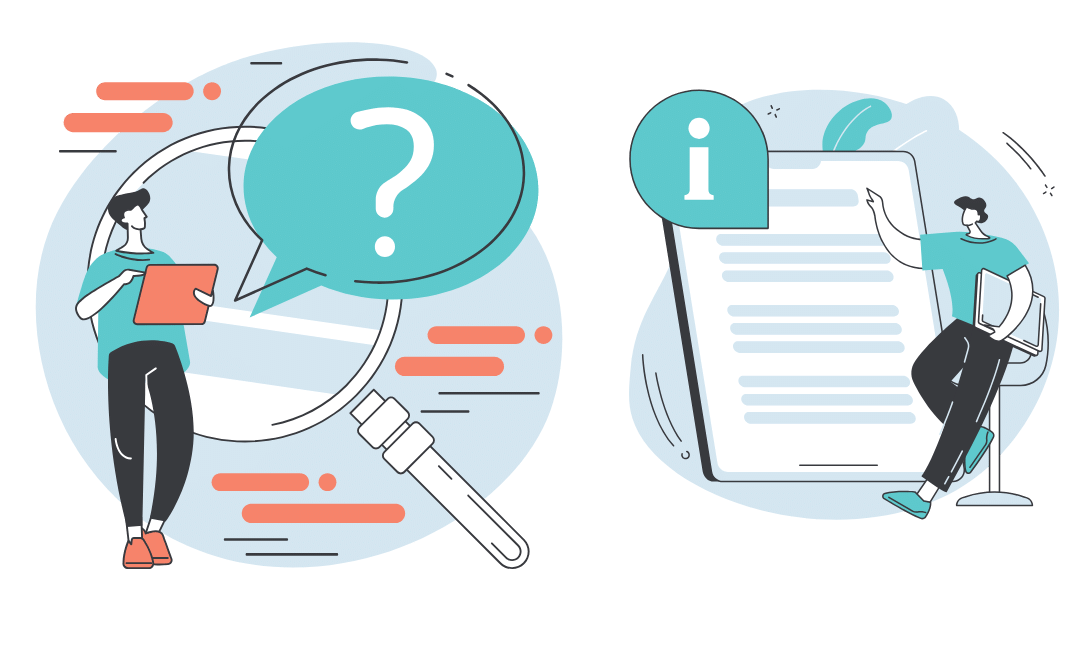Where can I find documentation about the product?
How can I contact your support team?
You can contact us via our Contact page.
Is the Zingy platform full-stack?
Yes! With Zingy, every app has a database, a backend and the user-interface. So indeed we are full-stack!
Is Zingy a No-Code platform?
Yes! Zingy is an AI powered No-Code platform.
Our Page Flow feature allows users to infuse advanced business logic and interactivity into their application pages without the need for traditional coding. This is realized through the use of inter-linkable and stackable blocks, via a drag-n-drop visual programming approach.
Cloud Flow brings Page Flow’s intuitive approach to your application’s backend, integrating your custom logic seamlessly into Zingy’s cloud ecosystem. This allows you to set up database triggers, manage background tasks, and establish secure web-hooks, all without any code!
Is Zingy a Low-Code platform?
Yes! Zingy is also a Low-Code platform.
You can reference 3rd-party or proprietary Javascript and CSS files within pages and forms, define your own custom CSS styles and add Javascript code within the Page Flow and Cloud Flow logic.
Is Zingy a Pro-Code platform?
Yes! Zingy is also a Pro-Code platform.
You can create, edit and manage Javascript and CSS file assets and securely serve them to pages and forms.
Where does my Zingy app run?
Your App runs securely inside our scalable cloud infrastructure. Simply open your App's link using a web-browser on any device to use the App.
Can I create websites using Zingy?
Absolutely. You are looking at one right now. The Zingy website is created using Zingy!
Can I create mobile apps using Zingy?
Zingy allows you to build cloud Apps that work on any device (desktops/laptops/tablets/phones). Our page and form editors feature responsive-design so you can present your App's data and information optimized for all devices.
What computer or device do I need to create Apps using Zingy?
You can use Chrome, Safari or Microsoft Edge browsers running on a recent PC or Apple Mac . You may also use a Chromebook and develop apps with Zingy.
What are the various App editions?
Currently we offer Starter, Standard, Business and Enterprise Editions.
What external services do you integrate with?We integrate with Stripe, Sendgrid , Twillio , OpenAI , AWS, Google, Tinify, and allow HTTP(s)/REST API calls. We are continuously adding integrations. If you have a specific requirement, please
contact us.
Can I export my Zingy application?
We do not support self-hosting or exporting your code. However, we can discuss options for dedicated hosting of your apps (see below).
Do you offer private dedicated hosting of Apps?
Yes! Please contact us and we can discuss your requirements.
I need functionality beyond what is offered, can I import my own code?
We allow importing custom Javascript, CSS and HTML code. You can use your imported CSS in the drag-n-drop Zingy page blocks and invoke your custom Javascript form our Visual Page Flow Editor.